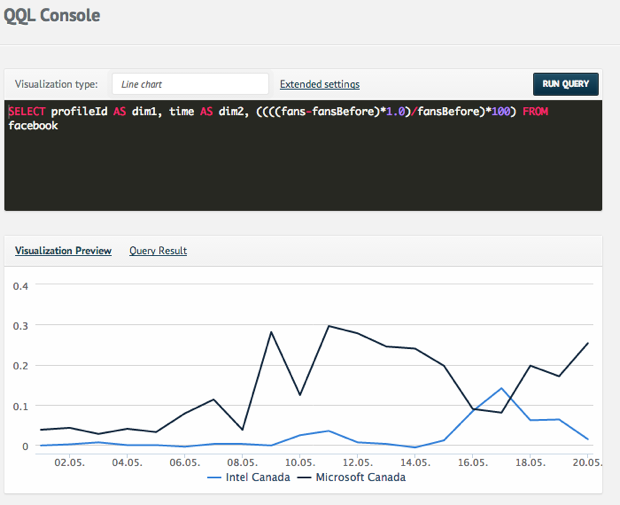
In the last weeks we have launched a bunch of product optimizations and features to make quintly even more convenient for analyzing your social media success. Many of these tool improvements were desired by customers and we have built them accordingly. Since we know that our users have busy days, we want to summarize all the new valuable enhancements for a better overview.
Custom Metrics With QQL
The launch of QQL was one of the biggest and technically most challenging features until now. QQL stands for Quintly Query Language and is basically a SQL dialect optimized for social media data. This may sound complex, but in fact it is a quantum leap for professional and quantitative social media analyses.
With this query language you can define and write completely own metrics based on the quintly social media data. To make it even more clear, here is an example. Lets say for your social media success you set the goal that you want to reach a defined interaction rate for posts. With QQL you can now set that a Facebook Like will have a weight of 20%, a comment 35% and a Share 45%. The same can be set for Twitter Retweets, Favs or Google+ +1’s and so on.
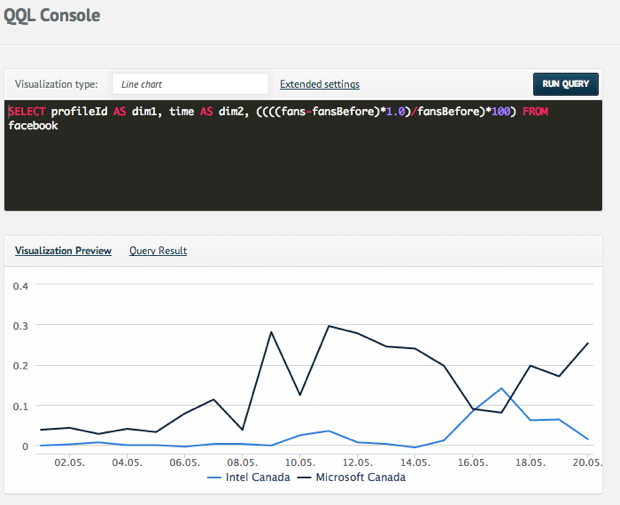
Editable PowerPoint Exports
PowerPoint is still the status quo for presentations and you may wonder why it took some time for us until the recent release of this feature. We wanted to make it better than the ordinary PPTX exports you already know. Therefore we made our PowerPoint Exports completely editable. This was technically quite a challenge but with a great result: You can change the data, the design, in fact, change the whole look into your brand’s or client’s CI.
Spaces: Manage Sub & Client Accounts
As many of our customers are agencies, which in turn manage a lot of clients themselves, we implemented quintly Spaces. With this feature you can manage multiple of your clients under one company account within separate spaces and assign profiles, groups and the limitations to the according space. At the same time, it will be guaranteed that no user/client can break out of its predefined space. With an additional white-labeling option on top of this, each of the spaces can be designed in the client’s corporate identity.
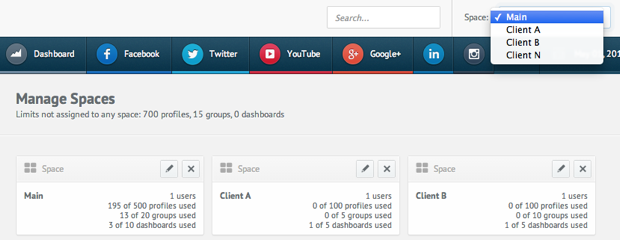
Support For Facebook Global Pages
A few weeks ago we added the possibility to be able to reasonably analyze the global and local pages of brands that use the 2012 introduced global Facebook pages framework. Our tool automatically recognizes if an added profile is a sub-page or the global page. This is also visually apparent, namely the local entities get a small flag icon and the mother's page will be shown with a globe icon.
Due to the global page framework all sub-pages also have the same name. Here you can take advantage of another feature to add a custom appendix to every profile if you like to. With this feature we made the first step for global marketers and researchers to benchmark those local and country pages.
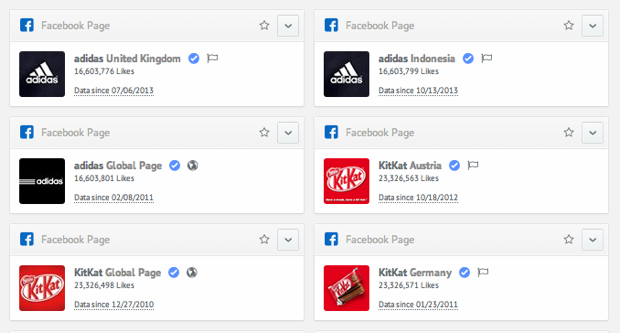
Public Shareable Dashboards
You can now share your custom dashboards via a public link with all your stakeholders. Furthermore, it is possible to set a link validity. Your widgets remain interactive so that everyone can hover over the charts and see the underlying values.
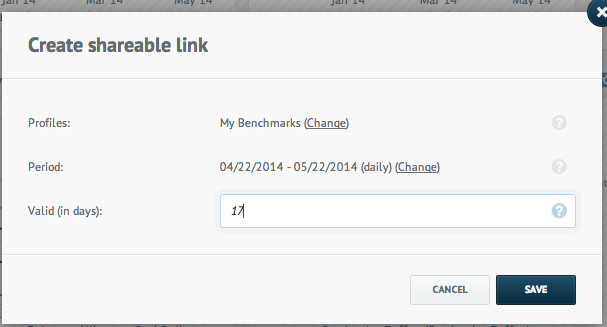
Details For Facebook Key Interacting Users
Key interacting users are a beloved feature which helps a lot to get to know who are the people who are most active on your page. Furthermore, using this metric in a group with other competitor pages gives you the ability to see possible overlaps. With the latest feature addition you cannot only see who is interacting the most with yours and other pages, you can also take a look at what exactly they published, to get a better understanding of how important these individuals are for your social media strategy. Nice side effect: Spammers can also be easily identified.
Notes For Widgets & Reports
This was a very useful client request and therefore we implemented it: notes for reports and widgets. If you like, you can now add notes to any widget on your custom dashboards. On top of that you can also add notes to your automated custom reports.
Profiles Can Be Favorited
Last but not least, profiles can now be favorited. Each profile in your manage profiles section shows a little empty star in the right corner. By a simple click this chosen profile gets favorited and all numbers and lines in any widget will be thicker to raise the importance of this profile. Of course, this feature is extremely useful for social media benchmarking.
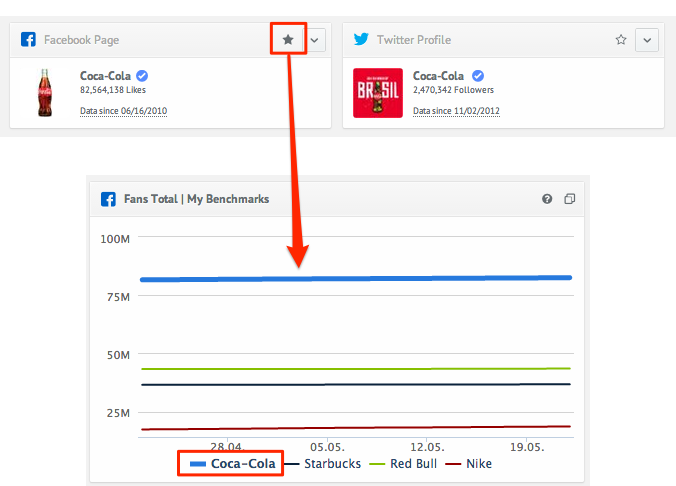
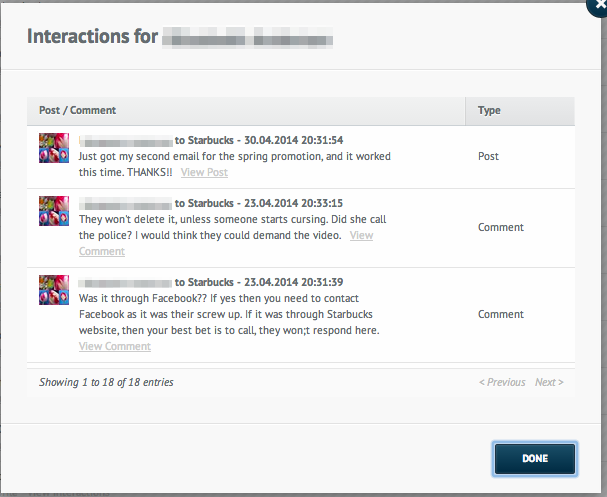
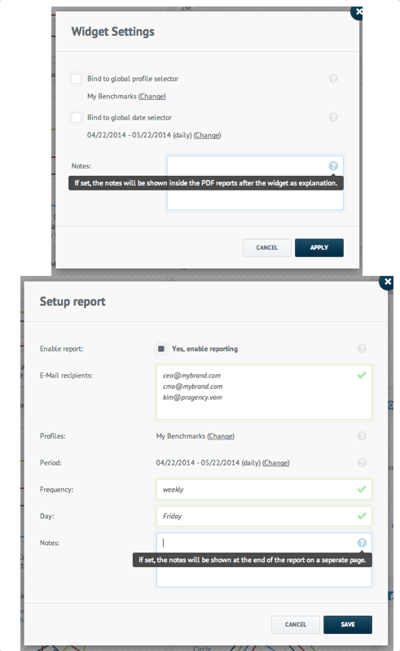

Join the conversation. Leave us a comment below!