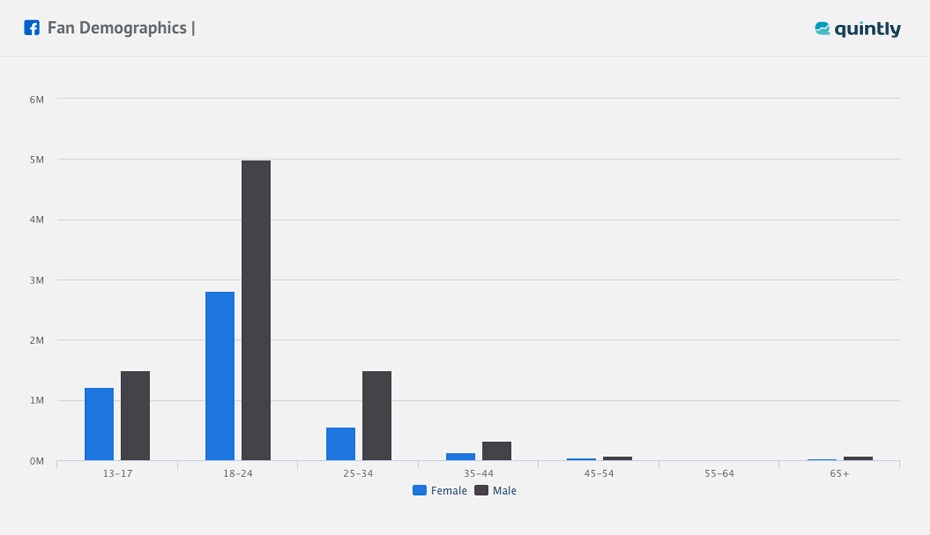
If you have admin rights of a Facebook page you also have access to the page's Facebook insights analytics. Beyond the public page data like the number of fans, interactions etc., insights data provide page analysts with significantly deeper insights into the page performance. Based on this, you can make data-driven decisions about content strategies or the allocation of marketing budgets. To do this successfully, it is essential to track and optimize your page’s performance on a regular basis.
A while ago we launched new Facebook Insights video metrics. These newly launched metrics give you an advanced view on your video posts and enable you to identify important characteristics of your videos and gives you the possibility to adjust content in the long run. In the last few weeks we added even more metrics to our data sources.
By adding more metrics to our Facebook Insights analytics, we can now offer almost all metrics possible. This enables page admins to dive deep into the Facebook page performance and allows marketers to report internally in a detailed way to further improve posting patterns and times. The following post will give insights into the new possibilities of Facebook analytics.
Facebook Insights Analytics #1: Fan Demographics (Gender and age)
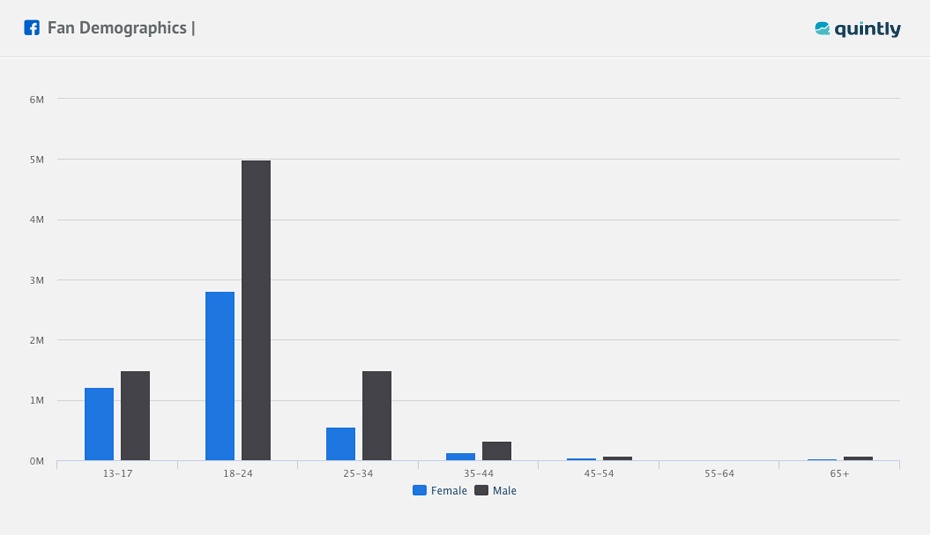
To create stories that your community interacts with, you need to know who exactly they are. In marketing classes we have learned to create a “Buyer Persona” to get a detailed understanding of whom we want to target. Therefore you need to have a comprehensive understanding on who your community is. The first step here would be our Facebook Insights analytics metric Fan Demographics. It allows you not only to identify the main group of page fans but also the main group of interacting users and interaction drivers.
Facebook Insights Analytics #2: Pageviews By External Referrals
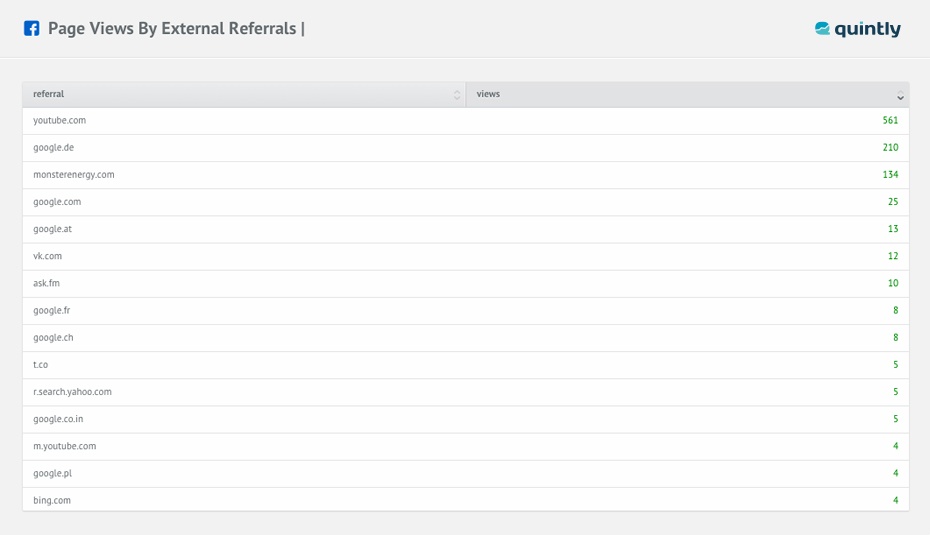
Since the analysis of pages that refer to your website (and thus drive traffic) is an essential part of Google Analytics reporting, this metric enables you to do the same for your Facebook analytics. To know the websites your Facebook page viewers come from gives you a huge potential to allocate your advertising budget wisely. From a social media point of view it could also be clever to work on partnerships between your company and e.g. blogs where you get a lot of traffic from.
Facebook Insights Analytics #3:Page Fans Online
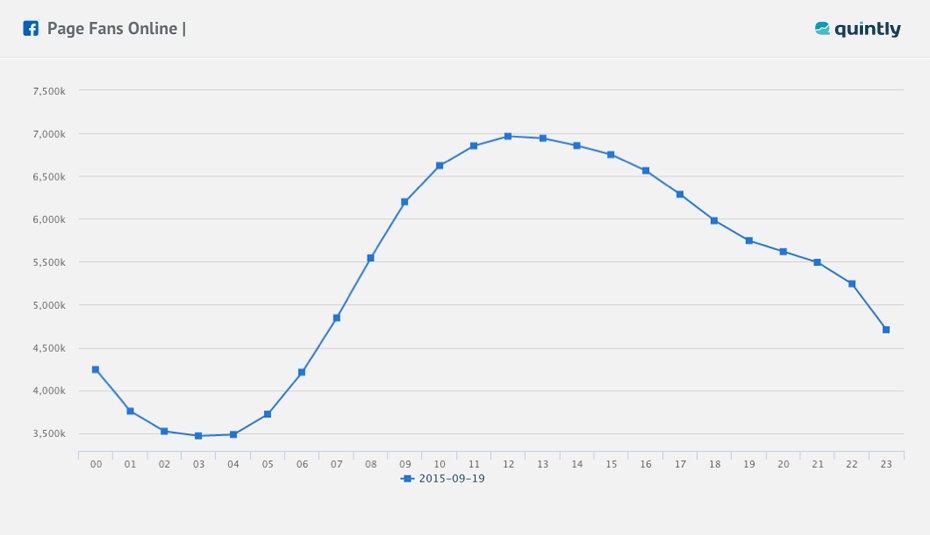
Page Fans Online enables you to see the number of page fans who saw any page posts on Facebook on a given day, broken down by hour of day. This data is highly valuable as it shows you the exact time your page fans are active on Facebook. As there is no rule of thumb which is the best time to post on social media, this metric answers the question backed by data.
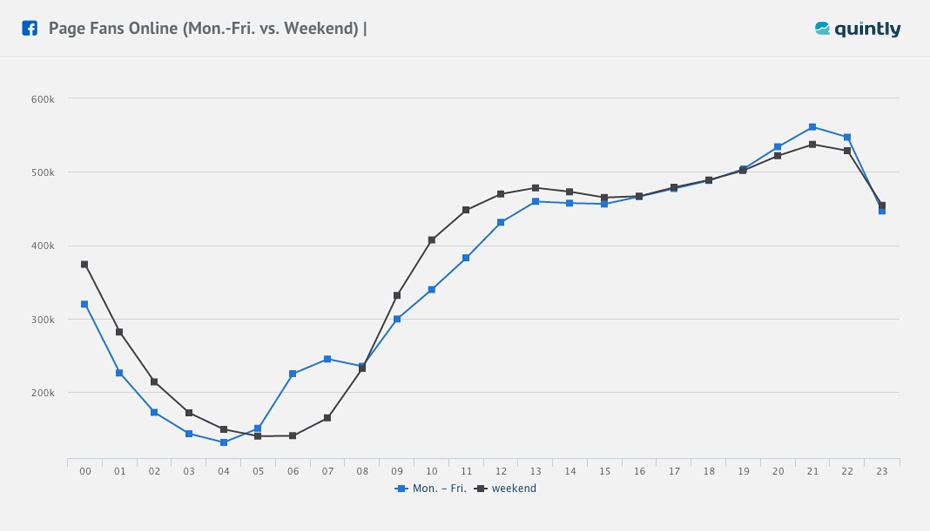
To get a good view on the best time to post your content, it also makes a lot of sense to compare the page fans online on different weekdays. There might be vast differences between the users’ activity on weekends compared to the users’ activity during the week.
Facebook Insights Analytics #4: Likes/Unlikes By Source
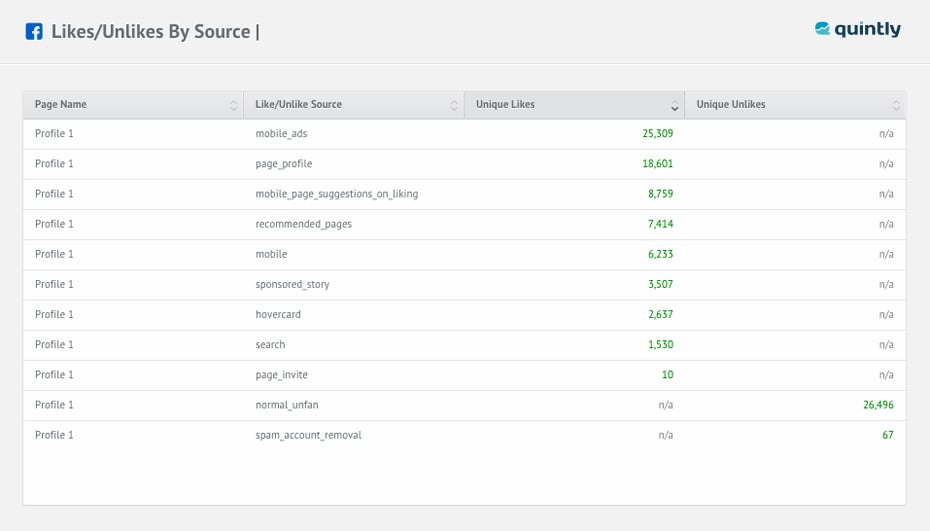
It is quite important to know how you gain or lose page fans on Facebook. If you e.g. see that you are losing a lot of fans due to spam account removals it could be an indicator for posting too frequently of content that does not engage your community. However, an increase of page fans on your page profile implies a strong brand recognition. The metric above shows you all of this information in a simple table at a glance.
Facebook Insights Analytics #5: Reach By City
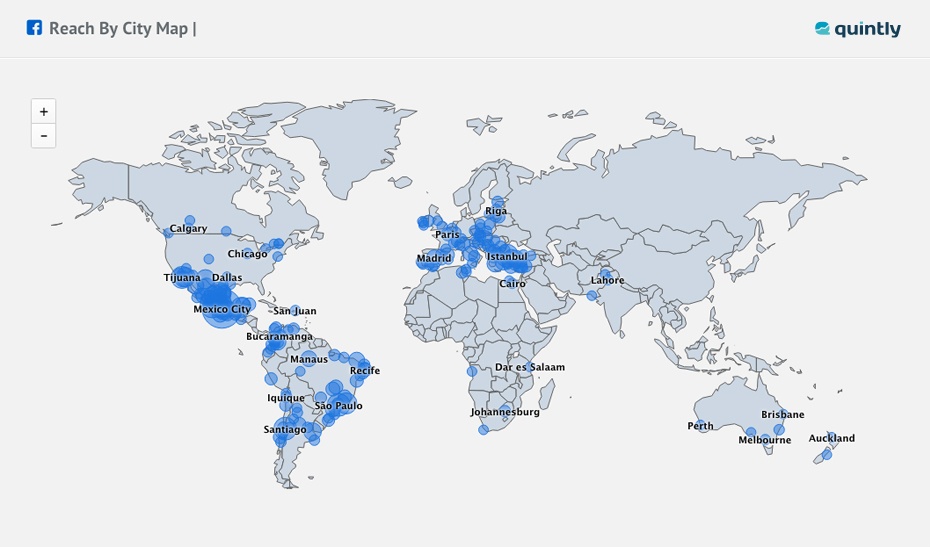
For a while quintly has offered a metric called Fans By City Map that shows the top 45 cities where the most of your page fans are located. We recently added the option to see the page reach by city as well. As the location of your fans and the origin of your page reach might differ, you can simply identify regions where it might be useful to target advertising to.
Facebook Insights Analytics #6: Private Messages Table
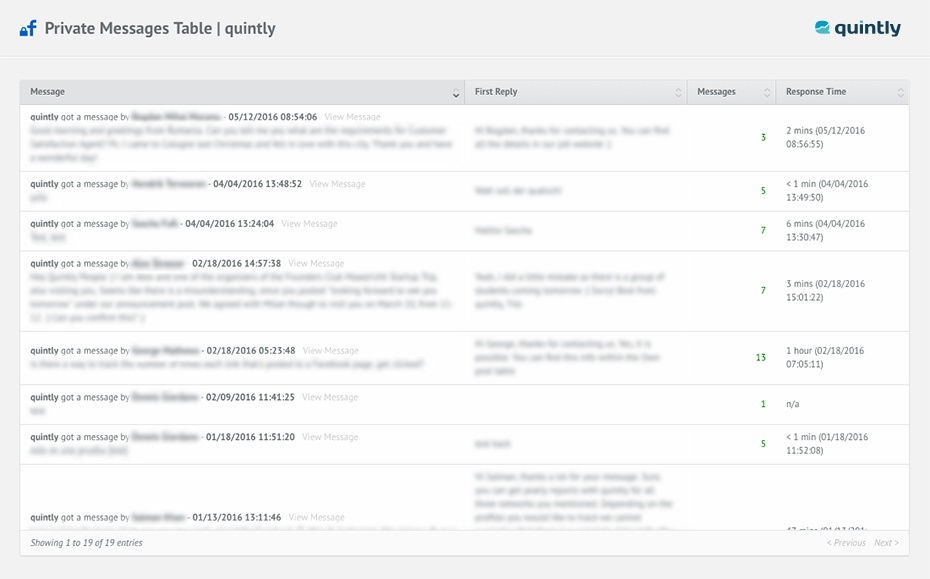
As of now there is no efficient way within the native Facebook insights tool to analyze the private messages a page got from certain Facebook users. quintly now provides you with valuable stats about your pages private messages such as number of messages over time, response times or the users who are participating in the chat. With this data you can easily analyze your customer support activities on Facebook and optimize the size of your customer support team as you now know when rush hours are.
As you can see, quintly delivers highly important data about your Facebook page in a very clear and easy way. You can not only analyze your marketing activities on Facebook but also optimize your processes and marketing teams based on the data we provide.
If you feel that one of the above metrics brings your Facebook Insights analytics a step forward, just send an email to our support team, so that we can help you to implement them into one of your social media dashboards.
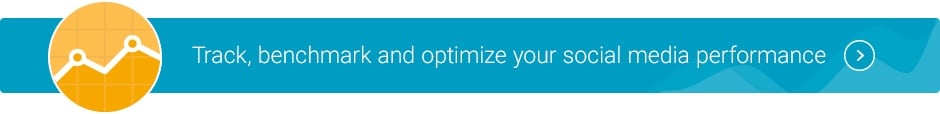

Join the conversation. Leave us a comment below!