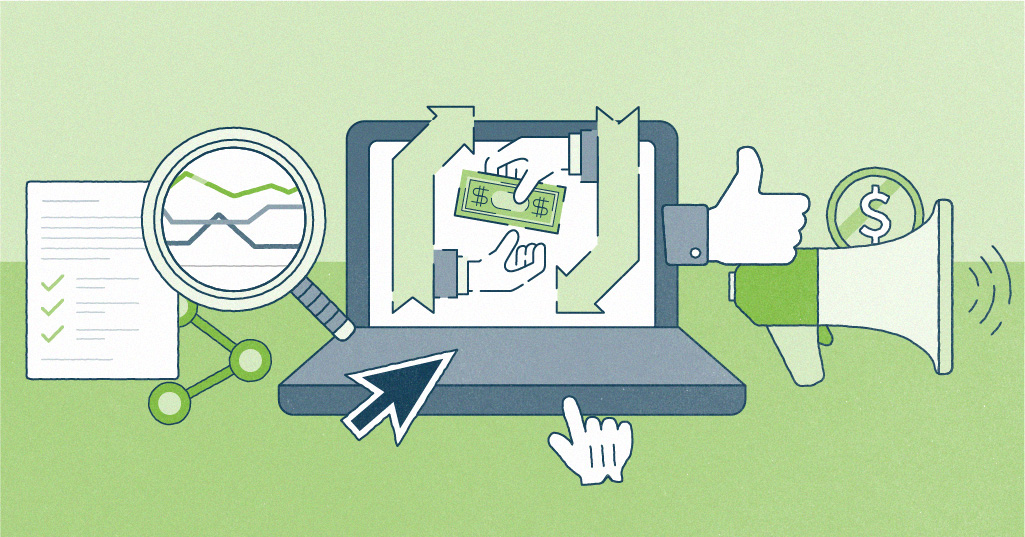
B2B marketing relies on different channels of acquisition, just as B2C marketing does. Therefore, organic, referral, social and paid traffic is just as important for your B2B business as it is for every B2C company out there. Investing money into paid ads has become especially popular because it gives you a clear overview of the number of leads you generated and the return of investment you have received. Gone are the days when paid search was perceived as nice to have; creating leads is the key component to every B2B business nowadays.
Starting off with performance advertising can be a bit overwhelming in the beginning, especially when you consider all the opportunities that the world of paid search has to offer. But, in the end, the only fact that matters that your leads are highly qualified and are right for your software, product or service.
Having new leads in your funnel is always a great thing, but with every new lead comes the problem of quality. To make sure that your pay-per-click (PPC) efforts are not only not overly costly but also effective, it’s necessary to observe them with a careful eye. Assuring the quality of your B2B leads is an ongoing process which includes a lot of testing. But how exactly can you improve the quality of your B2B PPC leads?
 This article summarises a few of the many strategies with which you can improve the quality of your leads. Some of these tactics will not only help you to improve your funnel, but also to give your prospects the best experience they can ask for. Keep in mind that this article is written from a beginner’s perspective and reflects the experiences that were made in the last 6 months with Google Ads.
This article summarises a few of the many strategies with which you can improve the quality of your leads. Some of these tactics will not only help you to improve your funnel, but also to give your prospects the best experience they can ask for. Keep in mind that this article is written from a beginner’s perspective and reflects the experiences that were made in the last 6 months with Google Ads.
#Set up your conversion tracking
Tracking your Google Ads campaign is one of the most crucial aspects of every paid campaign. Of course, the number of clicks on your ads does show you that prospects showed interest in your display campaign or your search ad. But what you really need to know is if they eventually signed up for a free trial, requested a demo or purchased a product on your website.

Google offers multiple options with which you can track different kinds of conversion types, such as if someone installed your app or called your business. Therefore, one of the first steps when starting off with Google Ads is to add a conversion tracking code to your site. By implementing this code, you make sure that you get a crystal clear overview of the performance of your websites, micro pages and landing pages.
This allows you to see which of your landing pages converts the best. On top of that, you also learn more about the return of investment (ROI) from your performance advertising efforts. Here, you will find a helpful video on this note.
Be aware that some conversions need up to 24 hours before they appear in your Google Ads account. A helpful resource for everyone that wants to learn more about conversion tracking is Disruptive Advertising.
# Campaigns
The structure of a Google Ads account is as important as the tracking of your ads. The fundamentals of a well-structured ads account include making a clear distinction between different features or products your business has to offer. In this way, it’s possible to identify individual products, services and software and to measure them against each other.
What does an ads structure look like? Below, you can see how to structure your own account to make it more organized.
- Feature campaigns: you run social media analytics software and your software has multiple features to offer. In this case, you should create a campaign that includes different ad groups for each feature you are offering. One ad group for Feature A, another for Feature B and so and so forth.
- Country specific campaigns: it’s wise to create campaigns for each region you want to reach. This could mean having one campaign for your English serving ads and another for your Spanish ads.
- Brand campaigns: don’t forget to set up a campaign for your own brand. Some of your competitors may bet on your own brand, which could lead to a decrease in your own traffic and an increase in traffic for your competitors. But that’s not the only reason why you should bet on your own brand. Find more incentives to do so here.
For everyone that wants to learn more about this, just head over to Wordstream where you can find a really detailed article on this topic.
# Keywords
It’s time to find the right keywords for each of your campaigns and ad groups. Identifying relevant keywords for your business is the key to a successful campaign.
At the heart of finding the right keyword is the research process. This can be done manually or with the help of a tool. To make your life easier, the latter method is recommended. Google’s keyword planner is one tool that helps you with this, but there are many other tools out there.
Understanding the buyer search intent is key because you want to deliver the right answer to his inquiry. Be as precise as possible when picking your keywords. This especially holds true for B2B businesses because every lead costs you money. As well as identifying the right keywords, you need to understand the different Adwords match types. Another factor is to include negative keywords in your account.
# Negative keywords
The process of excluding keywords basically entails putting keywords that could result in lower quality leads onto a black list.
Look at this example from the SaaS world. A user is looking for live chat software. In his search, he uses the words “free live chat software” and ends up on your site which only offers a paid version. Without including “free live chat software” to your negative keywords list, everyone that is looking for free software will end up on your page - even when you don’t offer the solution they are looking for. This will eventually negatively affect the user experience.
Cheroe Foo from Uplead’s content team shared with me her own experience and told me that it’s important to “make sure you also add negative keywords that indicate that a searcher isn't willing to pay. These include: "free", "cheap", "diy", "course", "tutorial" etc.
Be careful with the number of negative keywords you add to your list because you may reach fewer people with your ads. Essentially, by adding negative keywords to your campaigns, you stop wasting money on low quality leads. As already mentioned in the previous section, take your time when setting up your negative keywords and, most importantly, don’t conflict with your target keywords. On a last note, there are many ways to find the right negative keywords for your campaigns.
#SEA landing pages
After a user clicks your ads, the real action begins. Every user lands on your website or, preferably, on a specific ads landing page on which actions of every sort should occur.
First, it’s important to tailor your landing pages to the search intent of the user. Always customize your landing pages to the search intent of the user and make it as straightforward as possible. Avoid using any elements that distract the user from leaving his or her details or purchasing your product.
Example of a landing page
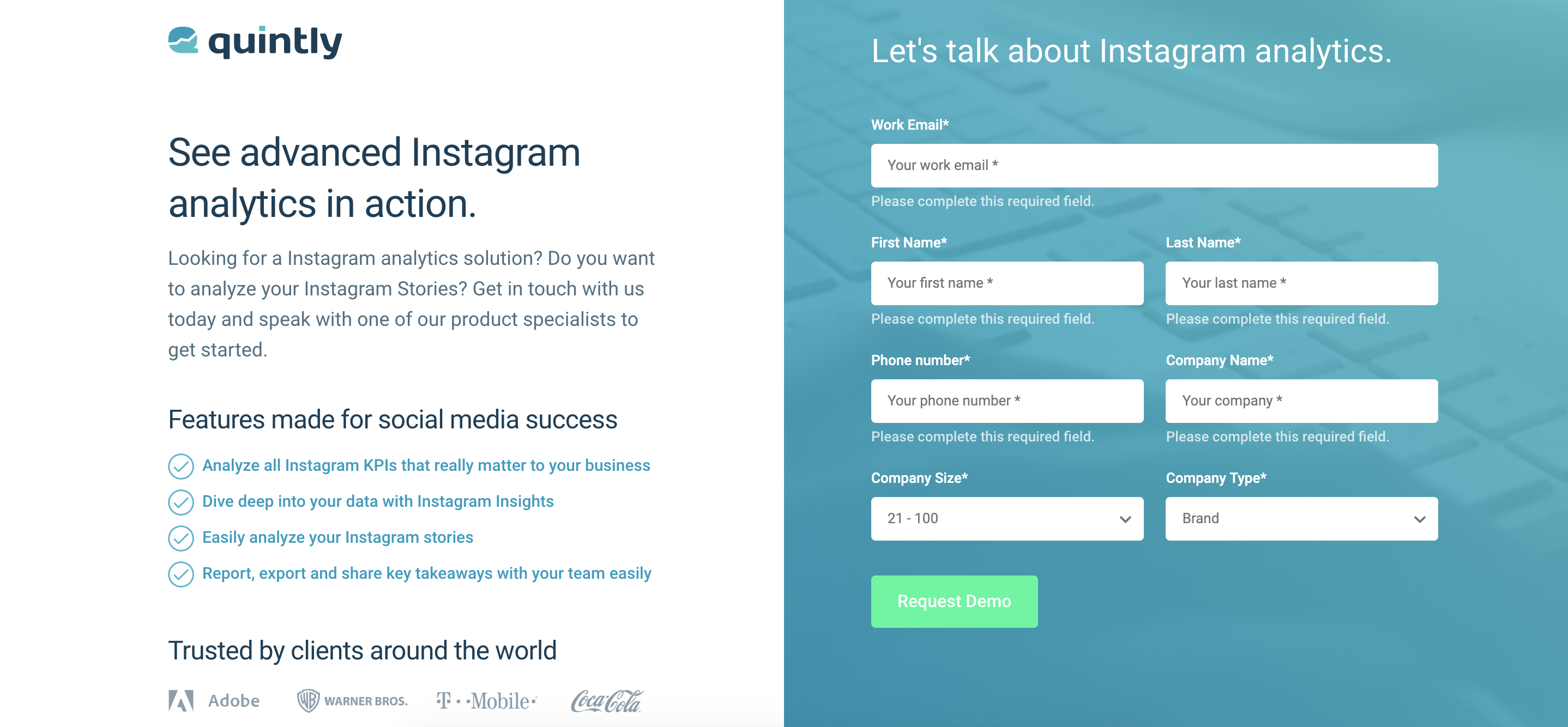
#Experiment and don’t stop
After the setup of your landing page comes the experimentation, or A/B testing phase. With this method, you test two variants of the same landing page against each other and see which converts better. Tests like this consist of many components, so let’s take a look at the components that are commonly part of A/B tests.
- Headline: play around with the wording of your headlines and see which headline is more appealing to your prospects.
- Form field: test different form fields. Only allow submissions with “work mails” on variation A. Make no restrictions to your variation B.
- Call-To-Action: try different versions of your CTA. Change color, text, format or placement.
- Design: change the layout of your elements on the website or landing page.
It is important in this stage is that you create a hypothesis beforehand; like a different CTA will improve the conversion rate by 10%. After that, the idea is implemented followed by a testing period (e.g. 4 weeks). Then you compare the results and decide on the winner of your test.
When you have finished with that, start the whole process all over again with another element of your landing page. Constantly testing is important. One last thing, only test one thing at the time. This makes it easier for you to compare the different outcomes.
# Retargeting
One of the most powerful options in Google Ads is the ability to retarget your website visitors. With the retargeting option, it’s possible to send specific ads to the users that have previously visited your website.
The idea behind this tactic is to re-engage users that have already shown an interest in your product or service by visiting your website. With this information in mind, you know that these users are more likely to convert than anyone who has never visited your website. Retargeting is not only limited to search campaigns; it is also applicable to display or video campaign.
Here is an overview of the retargeting, or remarketing, options:
- Display Network
- Youtube
- Gmail
- Mobile apps
- Remarketing for Search Listing ADS (RSLA)
Retargeting is a great way to re-engage users that abandoned the shopping cart or failed to request a trial with your product. It can be based on specific strategies, such as only targeting users that have spent more than 30 seconds on your website. You can find a detailed guide to retargeting on PPC Hero.
#AD Scheduling
Now, it’s all about the right timing. Scheduling when your ads should be published is another helpful feature of Google Ads. With this option, you can display your ads only at certain hours or on certain days.
Knowing that your ads are mainly clicked on Saturday afternoon gives you the advantage of setting up a higher bid on this specific timeframe. On the other hand, you may discover that users are less likely to click your ads on a Tuesday morning. This is an indicator to decrease the budget for this time. Another way of improving your paid search efforts is bid modification.
#Bid modifier
Experimenting with bid modification can save you a lot of money. Bid modification enables you to determine which device (desktop, mobile or tablet) brings you the most conversions. As in the ad scheduling paragraph above, bid modification gives you the ability to increase or decrease your bids for a specific device.
A useful case for this could be that you see that desktop users are more likely to click on your ads, compared to users that use a tablet. This is an indicator that you should increase your ad spend on desktops by 10% and, simultaneously, decrease your ad spend by 10% on tablets. As already mentioned, running experiments is always a good start to finding out more about your performance.
#Outro
This was our short guide to improving the quality of your B2B ppc leads. As always, this only scratches on the surface when it comes to all the possibilities paid advertisement has to offer. Whether you want to know how you target your audience or to look into other advertisements options, such as Facebook ads, the possibilities are endless.
In conclusion, PPC for B2B is indeed a fruitful method to increase leads. This article was written from a SaaS perspective and may reflect methods and strategies that are not applicable to your own B2B business. Because every business operates in different ways, be it terms of the search intent, the audience or the product itself, always make sure that you adapt your strategy to your very own needs. There are different aspects to this whole story and I’m more than happy to hear about your own experience with PPC.
Last but not least, a recommendation from my side for everyone that has some prior knowledge - just like me - but is eager to improve their knowledge: you should take a look at Mark Meyerson’s Udemy course.
Recommended Readings
The Differences Between B2B and B2C Social Media Customer Service
Unsure how to analyze Influencers? Here you go!
Social Media Data Integration - The topic of 2019?
A complete guide on how to analyze Instagram Stories

Join the conversation. Leave us a comment below!