
Effective social media integration is a key part of all successful digital marketing strategies. Why? Because it drives higher engagement for both your website and social channels, facilities accurate data collection and analytics, increases brand awareness, and simplifies KPI tracking.
In this article, we go through few ways in which you can effectively integrate your social media channels within your website.
The role of social media platforms and the influence they carry is almost undeniable, considering the dent they have put in digital marketing practices. Every brand that wants to reach out to a wider audience today, relies on social media for accessing the targeted audience and getting to engage with them. As a result of the pandemic, more than half of the world is now on social media, with the total number of social media users reaching 4.2 billion globally.
Social media presence does not necessarily translate into engagement, which is why integrating social media within websites is so important. However, brands need to accomplish this seamlessly and without compromising on the User Experience (UX).
Here are a few ways to do social media integration, with examples:
1. Add prominent social sharing links to your blog and product pages
WHY DO IT: Even in today’s day and age, they say no marketing tool is as powerful as word of mouth. The means for this might have evolved into being more digital, but the principle remains constant. Adding social media links to your product pages or blog pages will allow your customers to share it easily with their friends and acquaintances.
HOW: For instance, Mashable integrates a prominent ‘Share’ button within each article making it easier for readers to share any page on their social channels, aiding their website conversions. This is a very effective example that's been mirrored by many media companies, personal and corporate blogs, and more.
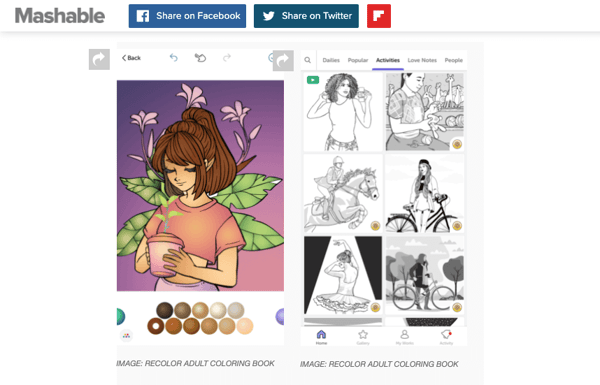
2. Integrate social widgets on your website
WHY DO IT: Websites, formerly used to be a one-way communication channel, wherein companies communicated information to their customers. But as websites got more interactive, social media also became a central part of website strategy for growing brands. Widgets can be an easy way to show customers that they can share the information they have found, with their network, expanding your brand reach.
Adding social widgets to your website is an interesting way of engaging with potential customers. They let customers share products and services that they want to earmark for the future or recommend to their contacts. Social media widgets can also make your website more interesting and provide a better brand experience to customers.
HOW: Walmart is another great example of an e-commerce retailer that offers social integrations in the form of widgets on the product pages. The website integrates social options such as Facebook, Twitter, and Pinterest and provides easy buttons that customers can use to share the specific product with their contacts.
3. Allow a social login option
WHY DO IT: Integrating a social login option is one of the most common ways for businesses to integrate the customer’s social media with their website experience. Doing this can help you optimize the user experience according to their likes and dislikes, derived based on their social media activity. If you are promoting an eCommerce brand that invests in paid ads on social media, this can also help you target ads for each customer more specifically.
For example, if a user has linked his/her Facebook account during login and has browsed extensively for a hairdryer, they are more likely to see related ads on Facebook. This can potentially increase the customer lifetime value with your website too. Users can also use this option to easily sign in and start browsing your website without the hassle of going through a registration process first.
HOW: Goodreads is a discovery and sharing platform for bibliophiles across the globe. The application lets you discover new books, rate them, and share them with your friends. Considering the social nature of the platform, the sign in option that is provided offers social login options such as Facebook, Google, and Apple.
4. Display social media videos
WHY DO IT: Embedding social media videos on the websites is another great way of bringing customers to your social media channels. The process of doing so is fairly simple, however, you should make sure that the video is not only creative but also easily accessible and shareable. This can not only increase engagement but also improve your Google rankings.
Social media videos on the website can also be great gateways to redirect customers to your social media channels. Most importantly, by placing these videos correctly, you are giving your users an option to get information through videos instead of reading text, which netizens love.
HOW: CodeAcademy, an online interactive platform that provides free coding classes in several programming languages, uses video testimonials to narrate customer stories. These stories are firstly shared on YouTube, then linked on the website, and other social media channels, so that people can easily access them from any platform. What’s more, these videos load and run smoothly on mobile devices as well.
5. Have a social media-based commenting system
WHY DO IT: Comments are the fuel that social media posts and online engagement run on, making it important for companies to integrate a good commenting system on the website. Commenting systems allow customers to post their views on your posts, and lets you moderate them. This is a great way to boost user engagement on your website and companies like Facebook and Google have made it very easy for you to implement this strategy.
You can also go unconventional with third-party commenting system providers such as Disqus and Commento, that provide customized dashboards, analytics, and real-time commenting mechanisms. Deploying a good SEO agency that can help you integrate your social media presence with your website performance to maximize the returns generated from the system.
Tip: You can make your commenting system more web accessible by integrating screen readers on your website, creating a more inclusive user experience.
HOW: Rotten Tomatoes, a popular platform for movie reviews and news related to the entertainment industry, uses Disqus to moderate the comments on their blogs. Since it holds authority in the field, the website benefits from the customer feedback and interactions on every blog posted on the website.
6. Showcase social proof (Reviews and Shoutouts)
WHY DO IT: If you are an uprising brand with a small but loyal customer base that loves to rave about you online, you can use it to your advantage. Bask in that glory, and proudly let your website visitors know what your customers are saying about you by showcasing their tweets and testimonials.
The advantages of doing so are two-fold. Firstly, your customers learn that you are a credible brand with a fan following. Secondly, your loyal customers get to be featured on your website motivating them to stay associated with you.
Many websites even like to integrate their live Twitter feed and interactions on the website to keep the visitors updated with the recent updates and news. What’s more, by posting reviews you would also be helping potential customers make buying decisions much faster. Proactively, asking customers for their reviews and posting them on the website will also increase engagement and make your customers feel valued.
HOW: For instance, Twitter showcases snippets of tweets posted by users, on their ‘About’ page to communicate what they do and believe in. This pretty much explains the product and gives users a glimpse of what Twitter is all about. This acts as social proof and provides a unique way to communicate their mission and goals through ‘tweets’ - their core product.
Final thoughts: Synergize your digital presence
One of the best ways to create a formidable digital presence is by integrating social media with your website and other digital mediums. You can engage in conversations with your customers and make it easier for them to become digital ambassadors for your brand, by picking the right tool to integrate. Choose the right social plugins for your website and get the engagement pulsing through your website.

Join the conversation. Leave us a comment below!