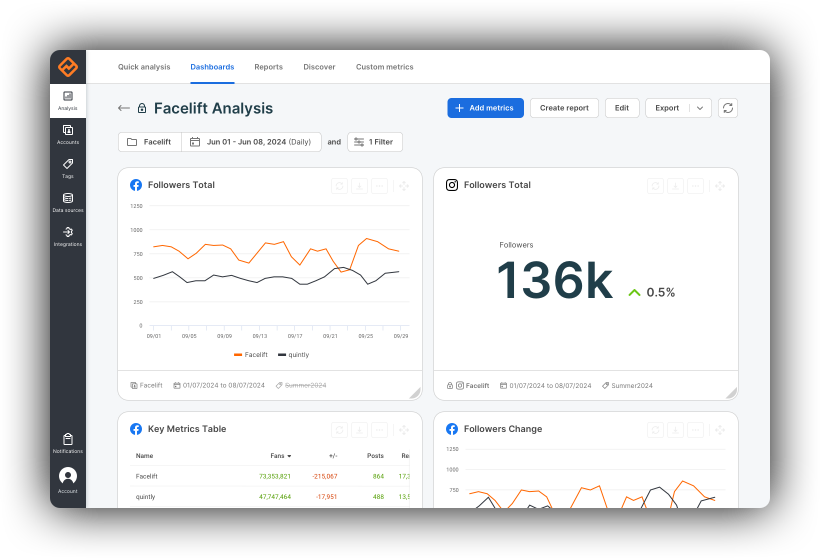Create and automate custom social media reports in minutes
Spare yourself the task of manual reporting! Include all relevant data in one place and have automated reports sent to your recipients on a regular basis – without any additional work.
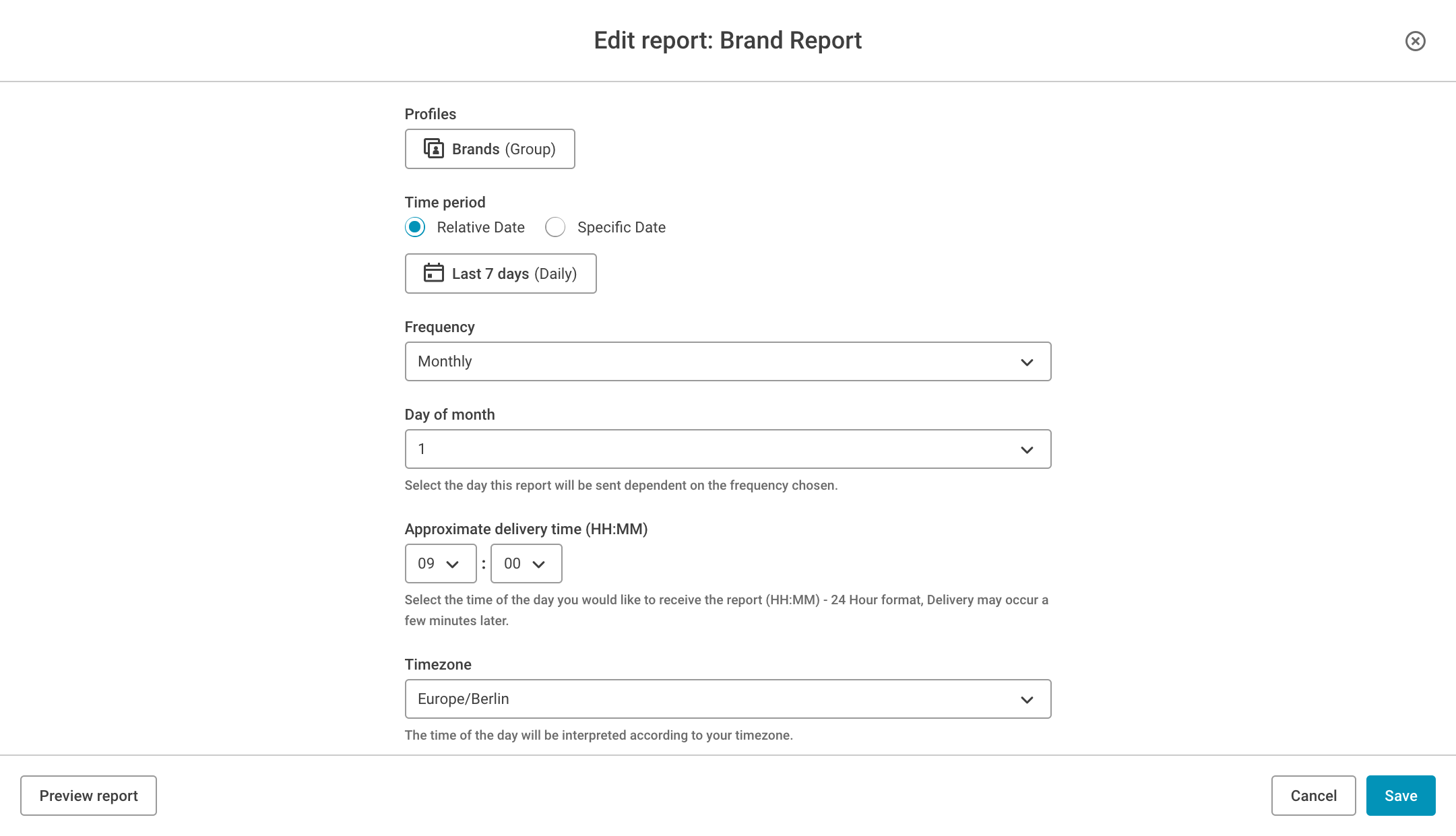
AUTOMATED REPORTS
Save time by streamlining reporting processes
Create meaningful reports based on the dashboards that you have built. With a few clicks, set up when your reports are being sent out, to whom and in what frequency. Once your automated social media reports are created, you won’t need to worry about them again.
EXPORTING & SHARING
Share analyses and export data at the press of a button
Benefit from multiple widely used export formats options for your data, including CSV, XLS, PDF and PPTX. Easily share complete dashboards with all your KPIs as dynamic websites. Let your team, management or clients explore powerful takeaways!
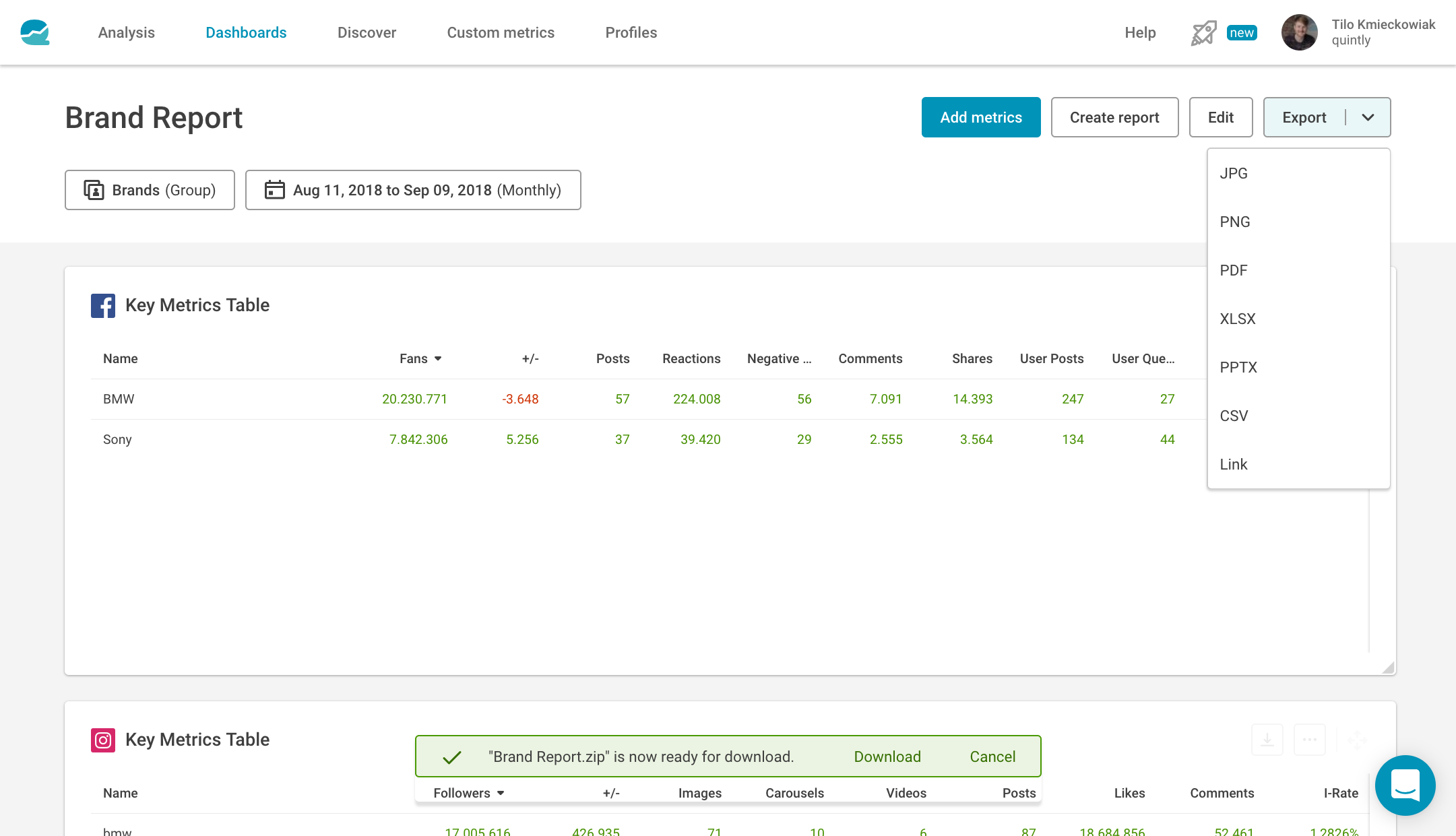

CO-LABELING
Add your design to Facelift Data Studio and your social media reports
Apply your own branding to different exports and reporting formats as well as to the tool itself. This saves time and effort needed to edit your social media reports after creation.
“Benefit Cosmetics uses quintly to track social media performance across 100+ social channels. It helps us unify and compare global goals across various networks in 36 markets. Two of the primary KPIs we track are unique people reached and aggregate engagement. The data and insights from quintly helped us achieve a 22% growth in year over year reach and 50% in engagement.”
Explore more Facelift Data Studio features
"We use quintly to track social media performance across 100+ social channels and compare global goals across networks in 36 markets. quintly's data insights helped us achieve over 22% growth in year over year reach and 50% in total engagement."
"quintly has become a vital tool for our marketing department for both looking back at our social media performance, but also helping us build a better more educated strategy moving forwards."
"quintly is the best tool for social media channel analysis we've tried so far - and we've tried a lot of tools. It's easy to use, with a wide variety of features and optional custom designed additions, making it optimal for quick overviews as well as in depth analysis."
"quintly is probably my favorite social media analytics service on the web today. It helps me track, benchmark, and optimize my social performance with super-smooth analytics."
"The tool is very flexible and allow us to create our own KPIs, reports and dataset for API exports. The communication between the devs and the customers is very professional. We feel that there are humans behind the machine."