
When you run and optimize your ad campaigns on Facebook it often helps to check if your competition runs ads as well. This gives you the possibility to reduce your CPCs and gives you transparency in what messages fall down on the users in your industry. As the information about whether someone is running Facebook ads is not public, you can use some workarounds to find indications for it.
Check the Facebook ads you see
This seems very basic, but it actually works quite well. As you are mostly in the same industry as the clients you are targeting with your ads, chances are high that you also see the ads of your competition. Keep your eyes open. If you have seen some and if these ads are used to push their Facebook page, check the public stats of your competition (see point 3 below) to get an estimate on what the effect of these ads might be.
Ask other people if they see ads
Try to find people in the potential target audience and ask them if they see Facebook ads from brand X, Y, Z. This can be friends or users and clients which you know quite well. People from the same industry are usually in some of the target groups interesting for advertising, so again the chances are very high to get a match. Depending on the targeting used, usually 10 people are sufficient to get a good first impression.
Check your competitors public stats for unusual effects
When checking your competitors stats with tools like quintly, you can easily find unusual effects in the charts. Is the fan growth rate for a certain period higher than usual? Are the people talking about numbers and interaction rates different from the normal plateau? If you have found some ads you can try to draw some easy correlations and it gives you a better impression what the organic performance (without ads) of a foreign page could be.
Use "Sponsored Post Detection" features
Within quintly you have the possibility to detect posts that have been sponsored (with a high probability). The Machine Learning algorithm identifies posts that are performing above average and gives you deep insights which posts your competitor sponsors. Knowing this can be a big advantage in running your own Facebook Ads and allocate budgets more effectively. Find out more about the feature.
Look for landing pages
Check if your competitors have special landing pages on their websites targeted to a Facebook audience. If you don''t find them on the websites directly, you can try using Google and search for something like "site:competitorxyz.com facebook".
Have you ever used such methods to get more transparency on your competition and optimize your own ad spendings on Facebook? Does it make sense to see what others are doing or is it better to focus on your own performance?
In case you want to jump deeper into Facebook Analytics, it might make sense to read some of these recommended articles:
How to measure your Facebook performance
Diving deeper into Social Media KPIs
5 ideas on how to improve your social media analytics
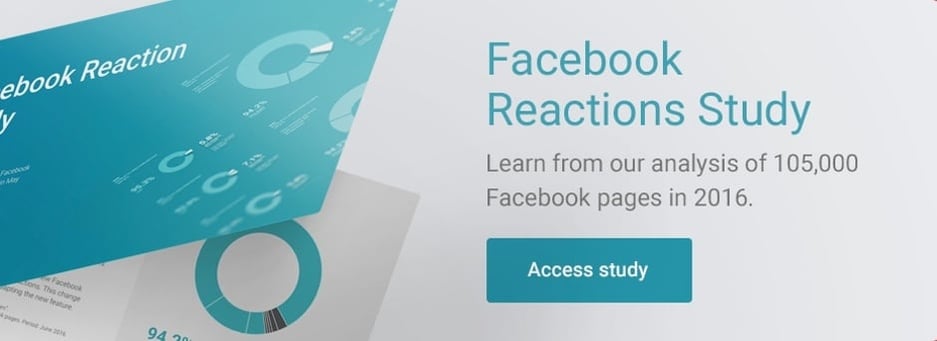

Join the conversation. Leave us a comment below!